How Many Screens HBO Max: This article talks about all the details of HBO Max. The readers will get to know how many screens can be used simultaneously from one account.
How to watch HBO Max on multiple devices?
Firstly, you have to set up all the devices similarly. The way you have set up the first device has to be applied to the other devices as well. Then you need to sign in with your email and password and this procedure depends upon which device you’re using. This process will be repeated to all the other devices of the same account.
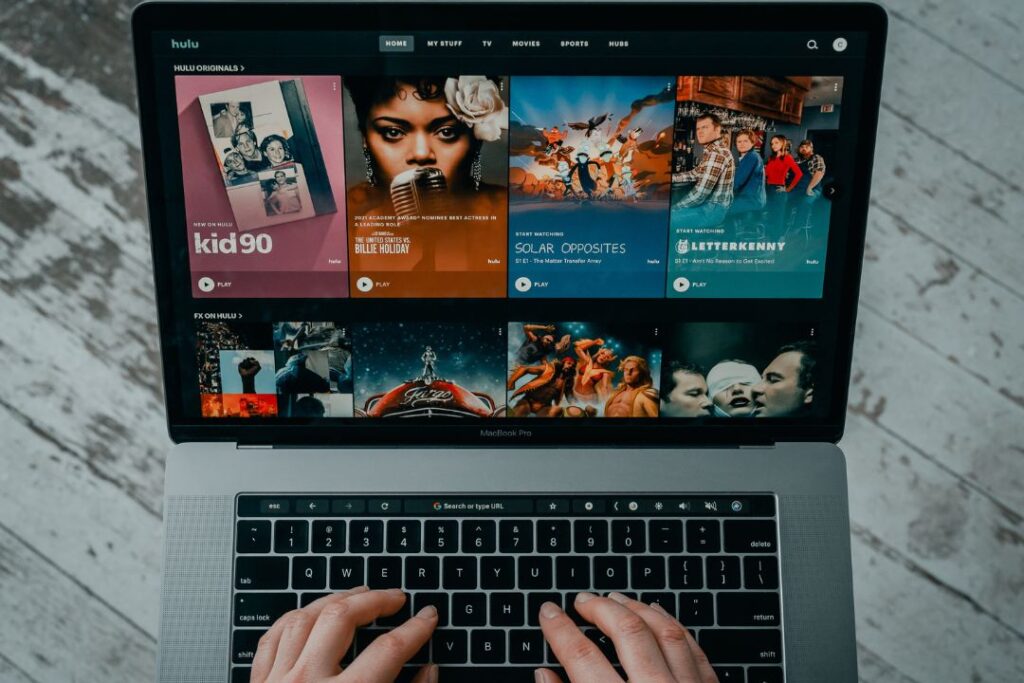
How many accounts can be created on HBO Max?
When you’re done setting up all your preferred devices, you have to connect them to additional HBO Max profiles. You have up to five different profiles on HBO Max. When you access your different accounts from different devices, it will automatically stream different movies and videos. It is because every account has a unique search history.
How do add family members on HBO Max and How Many Screens does HBO Max Have?
Users can add their family members’ profiles on both the app and the website. But make sure you don’t already have five more accounts because it won’t work then. The users can switch between two screens and profiles. We will help you with small guidance.
- Open app or website
- Select +Adult or +Child according to your preference
- Enter the name and select a color
- Save
- The new profile owner is now able to sign in to the HBO Max account through their devices. This is a completely new profile.

Number of devices HBO Max can stream simultaneously
You can stream up to three devices at once on HBO Max. The devices include Smart TV, Phone, computer, or any other devices. If you try to sign in to more than three devices you’ll be sent an error message which conveys that you’re streaming more than three devices. For that matter, you have to ask someone to stop watching so that you can resume.
How to kick off someone from the HBO Max account?
When you feel harsh traffic on HBO Max and there are too many people streaming from your account, you can kick someone off to take control immediately. This will make those other devices reconnect from scratch.
This is also applicable in case you feel your account has been hacked and you suspect someone. You can also remove devices for proper action from your account. You have to go to the Manage Devices option from your computer or phone and remove the selected device from your account.
We will help you with a small guide
- Open HBO Max app or website
- Select your profile
- Select profile icon
- Click the Manage Device option
- Select the device or select SIGN ALL DEVICES OUT to remove.

Is it possible to bypass the HBO Max screen limit?
There is no option offered by HBO regarding increasing the screen limit at any cost. So there is no possible way to bypass an HBO Max device limit. HBO does not even allow increased simultaneous streams. But the users can download movies and series to watch them later offline. When you’re watching offline you won’t be counted against the screen limit.
You have to sign in to the app then select your preferred movie or TV show and tap the download icon. The icon looks like a down-pointing arrow. The download limit is up to 30 things for one account and not more than that. There is another rule that, if you start watching something from your downloaded list, you have to finish it within 48 hours. Otherwise, it will be gone.
Summary of ‘How Many Screens HBO Max Have’
HBO Max pro can accommodate 5 accounts at the same time. It also allows three active screens simultaneously. You can add your family members and share your account with them but make sure you don’t already have 5 more different profiles in your account. You can download things from HBO Max and watch them later but once you start watching you have to finish them within 48 hours. This is a protocol made by the company. The way you have set up the first device has to be applied to the other devices as well. Then you need to sign in with your email and password and this procedure depends upon which device you’re using. . The devices include Smart TV, Phone, computer, or any other devices. If you try to sign in to more than three devices you’ll be sent an error message which conveys that you’re streaming more than three devices.
Also Read: Startup Business Credit Cards with no Credit techniques
